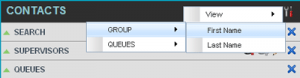- Home
- Knowledge Base
- Manage Contacts in Call Center Client
- Organize Contacts in the Call Center Client
Sort Contacts
In the Call Center Client can sort contacts in the following directories: Group/Enterprise, Queues, and Agents.
- In the Contacts pane, click Options
 .
. - Select Sort, followed by the name of the directory in which you want to sort contacts, and then the sorting option.
NOTE: When agents are ordered by ACD state and there is a change in the ACD state of an agent, the agents are not automatically re-ordered.