- Home
- Knowledge Base
- Advanced Features in Utilities Menu
- Voice Portal Branding
You can specify a personalized introduction to the Voice Portal and Voice Messaging services. When a call is connected to the Voice Portal or Voice Messaging, the appropriate message is played to the caller.
NOTE: Before configuring these settings, ensure that the announcements you want to use are uploaded to the Announcement Repository. Alternatively, you can record announcements from the Voice Portal.
- Log in to ucx.telepacific.com with your admin credentials.
- Click Utilities on the left menu, then click Voice Portal Branding in the Advanced column.
- The Voice Portal Branding page opens.
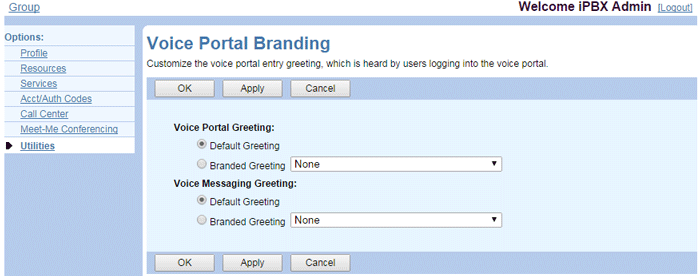
- Select the source for each greeting. If you select Branded Greeting, choose a greeting from the dropdown list.
- Click OK or Apply to save changes, or Cancel to exit without saving.
Related Articles
-
Device Management Event Queues
- 1500
-
Intercept Group
- 2037
-
Extension Dialing
- 2936
-
Device Configuration
- 2639
-
LDAP Integration
- 1948
