- Home
- Knowledge Base
- Basic Features in Utilities Menu
- Enterprise Directory in the UCx Web Portal for Administrators
The Enterprise Directory generates a list of users in your group or enterprise. This page includes listings for user accounts such as Auto Attendants and Call Centers, and listings for numbers in the Common Phone List. Listings include profile information for all user accounts.
View the Enterprise Directory
- Log in to ucx.telepacific.com with your admin credentials.
- Click Utilities on the left menu, then click Enterprise Directory in the Basic column.
- The Enterprise Directory page opens.
- Click Search to view all records. Alternatively, to filter the results, enter search criteria and click Search.
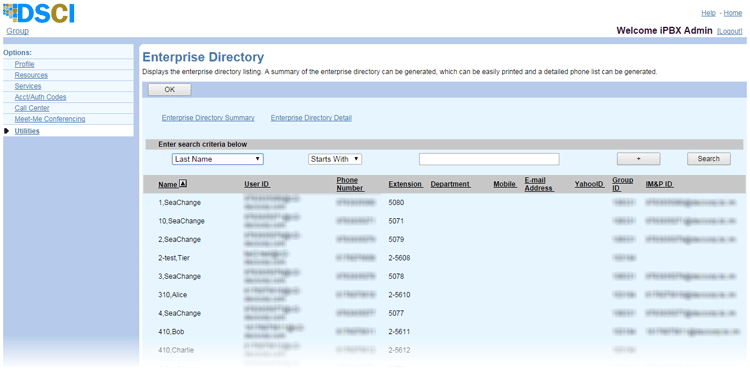
Display a Printable Summary of the Directory
On the Enterprise Directory page, click the Enterprise Directory Summary link. A printable version of the entire directory opens in a new browser window.
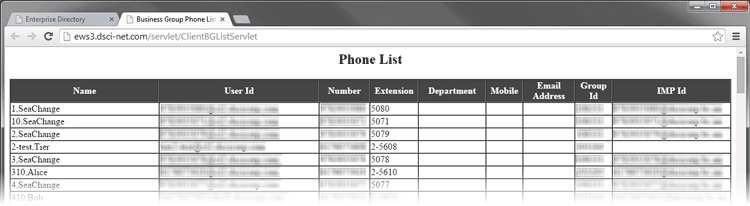
Display a Detailed Printable Directory
On the Enterprise Directory page, click the Enterprise Directory Detail link. A printable report of detailed information (vCards) for the entire directory opens in a new browser window.
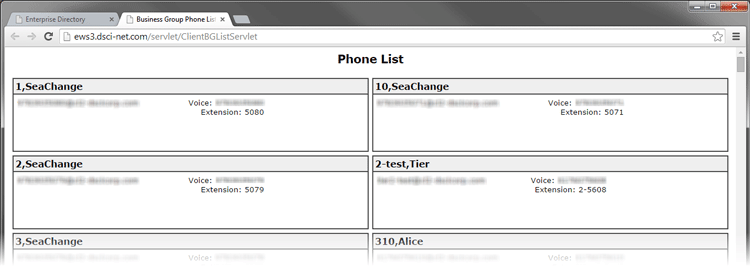
Related Articles
-
[Video] Enterprise Directory
- 2278
-
Custom Contact Directories
- 2274
-
Passcode Rules
- 2945
-
Password Rules
- 3422
-
Inventory Report
- 1842
-
Common Phone List
- 3131
