- Home
- Knowledge Base
- Basic Features in Utilities Menu
- Passcode Rules
As a group administrator, you can set the rules that the system applies to users’ voice portal passcodes. (You can also configure password rules.) These rules can increase the security of your portal.
To view and/or configure your group’s passcode rules:
- Log in to ucx.telepacific.com with your admin credentials.
- Click Utilities on the left menu, then click Passcode Rules in the Basic column.
- The Passcode Rules page opens.
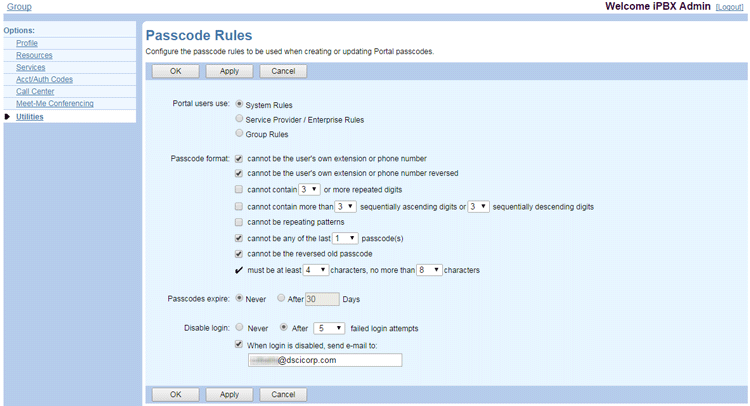
- Select the source of the configuration used for passcode rules: System Rules uses TPx’s default settings, Service Provider/Enterprise Rules uses the rules configured by your enterprise administrator, and Group Rules enables you to set up different passcode rules for your group using the settings on this page.
- Check any of the Passcode format rules you want to apply to the format of users’ passcodes.
- Define the minimum and maximum passcode length using the dropdown controls.
- Define passcode expiration rules by selecting Never or After ___ Days.
- Define login disabling rules by selecting Never or After ___ failed login attempts.
- If you choose to disable user accounts after any number of failed login attempts, check the When login is disabled, send e-mail to box and type the e-mail address of a group administrator for the system to notify. The system sends a notification e-mail containing the user ID and caller ID of the caller initiating the last failed login attempt.
NOTE: Once the system disables a user account, a group administrator must reset the password of that account in order to return the account to service.
- Click OK or Apply to save changes, or Cancel to exit without saving.
