- Home
- Knowledge Base
- Group Utilities Menu
- Enterprise Directory in the UCx Web Portal
The Enterprise Directory page of the UCx Web Portal generates a summary of the enterprise directory, which you can easily print for a detailed phone list.
The directory lists both people and services, including external numbers that you can reach by dialing an extension. The directory also lists the Instant Messaging and Presence (IM&P) IDs of people who have this service activated.
- Log in to the UCx Web Portal at ucx.telepacific.com.
- Click Utilities on the left-hand menu.
- On the Utilities page, click the Enterprise Directory link.
- The Enterprise Directory page opens.
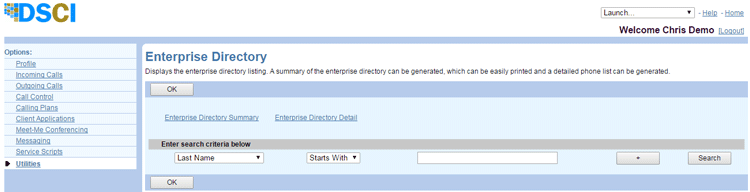
- To display the entire directory, leave the search fields blank and click Search. If the search produces more than 1,000 entries, a warning appears requesting that you define search criteria to narrow your search.
- To look for a specific person or service, enter search criteria and click Search.
- To display a printable summary of the group or enterprise directory, click Group/Enterprise Directory Summary. The directory appears in a separate browser window.
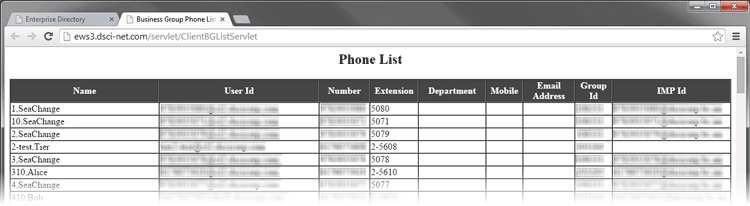
- To display a printable directory with full details, click Group/Enterprise Directory Detail. The directory appears in a separate browser window.
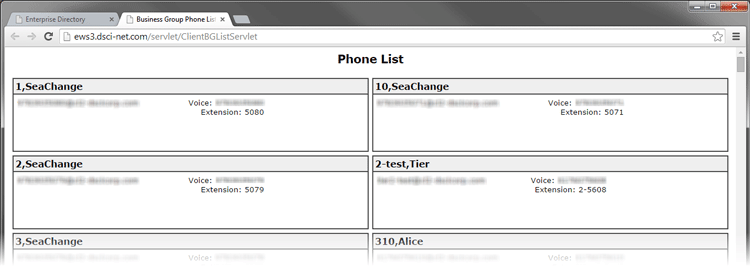
- When finished, click OK to exit the page.
Related Articles
-
Anywhere Number Lookup
- 2268
-
Introduction to the Utilities Menu
- 1824
-
Registrations
- 2504
-
Intercept User
- 2120
-
Basic Call Logs
- 4065
-
Feature Access Codes
- 9179
