- Home
- Knowledge Base
- Group Utilities Menu
- Intercept User
NOTE: You cannot make any changes to this service. Contact your administrator for assistance.
If your line has been decommissioned, Intercept User allows your administrator to gracefully take your phone out of service while providing callers with informative announcements and alternative routing options.
Depending on how this service is configured, the system may intercept incoming and/or outgoing calls from your line.
To view your current intercept settings:
- Log in to the UCx Web Portal at ucx.telepacific.com.
- Click Utilities on the left-hand menu.
- On the Utilities page, click the Intercept User link.
- The Intercept User page opens and displays your current settings.
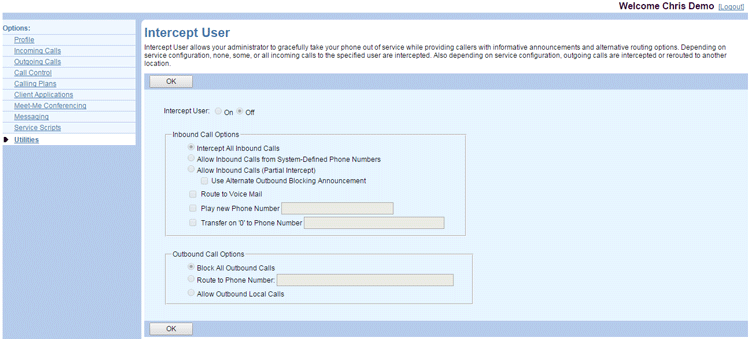
- When finished, click OK to return to the Utilities menu.
The following table provides an explanation of each item on this page:
| Item | What happens when this option is enabled? |
| Intercept User | When set to On, the Intercept User service is enabled; calls to and from your number are intercepted as specified on this page. |
| Inbound Call Options | |
| Intercept All Inbound Calls | All your inbound calls are intercepted. |
| Allow Inbound Calls from System-Defined Phone Numbers | All inbound calls are intercepted except for calls from specific numbers as defined by your administrator. |
| Allow Inbound Calls (Partial Intercept) | You can receive calls. |
| Use Alternate Outbound Blocking Announcement | You hear an outbound blocking announcement when trying to make a call. |
| Route to Voice Mail | All incoming calls are routed to your voice mail. |
| Play New Phone Number | Callers hear the new phone number that replaces your current phone number. |
| Transfer on “0” to Phone Number | Callers are transferred to the specified phone number when dialing 0. |
| Outbound Call Options | |
| Block All Outbound Calls | You cannot make any outgoing calls. When you try to make a call, the call is intercepted and you hear an announcement. |
| Route to Phone Number | Your outgoing calls are routed to the specified phone number. |
| Allow Outbound Local Calls | You are allowed to make local calls. |
