- Home
- Knowledge Base
- Group Utilities Menu
- Introduction to the Utilities Menu
The Utilities page of the UCx Web Portal displays utility menu items including call logs, feature access codes, and the enterprise directory. You can activate or deactivate services by turning them on or off on the page for that service.
To access the page for a particular service, click on the link for that service.
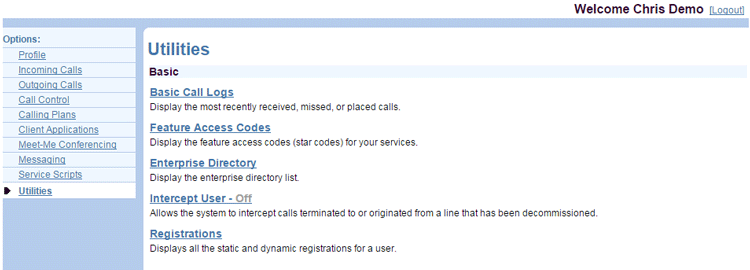
Related Articles
-
Anywhere Number Lookup
- 2268
-
Registrations
- 2504
-
Intercept User
- 2120
-
Enterprise Directory in the UCx Web Portal
- 3005
-
Basic Call Logs
- 4065
-
Feature Access Codes
- 9179
